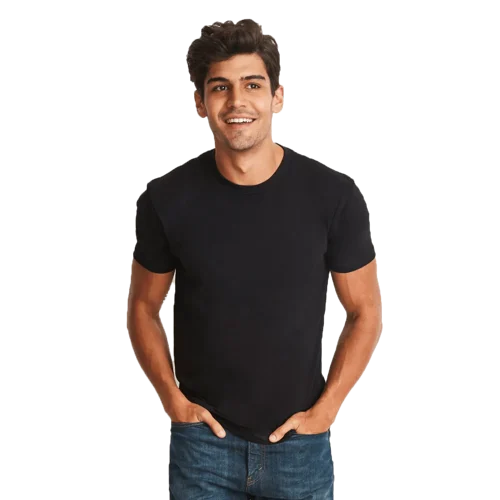Custom T-Shirts

Custom T-Shirts
We're all about creating custom t-shirts locally in Australia. Our t-shirt printing tech turns your ideas into wearable art on premium tees, including the full AS Colour range. Whether you need just one custom t-shirt or hundreds, we'll hook you up with Australian-made quality that feels as good as it looks!
Categories
All ProductsFilters
Collections
How to choose the best t-shirt for your design
We've got a massive range of quality custom t-shirts in styles to suit everyone, from fitted tees for women to relaxed cuts for men and unisex options that work for all body types. When picking your perfect tee, keep these considerations in mind:
- Fabric weight: Heavier fabrics (180-220gsm) offer premium feel and durability, while lighter options (150-170gsm) provide more comfort in hot weather.
- Neckline options: Crew necks offer the most versatile print canvas, while V-necks and scoop necks create a more fashionable silhouette.
- Fit preferences: Regular fits suit most body types and designs, while slim fits create a more tailored appearance but limit large print areas.
- Colour selection: Dark shirts need opaque print methods, while lighter shirts work with all techniques and often show more detail.
Our collection features premium brands like AS Colour, Gildan, Comfort Colors, and American Apparel, so you'll find the perfect blank canvas for your design, whether you're after budget-friendly basics or fashion-forward premium tees.
Which printing method is right for your custom t-shirt?
The t-shirt printing technique you choose drastically affects how your final design looks, feels, and performs:
- Digital Printing: Creates the softest, most breathable prints with zero texture – perfect for detailed, photo-realistic designs and gradients on lighter tees. Ideal for one-offs and small runs with no setup costs.
- DTF (Direct-to-Film): Delivers exceptionally vibrant colours on both light and dark t-shirts with a slightly raised, flexible print that withstands countless washes. Brilliant for complex designs on dark fabrics and performance materials.
- Embroidery: Adds a premium, three-dimensional texture that elevates simple logos and text with outstanding durability. Creates that executive-level finish that makes t-shirts look more upscale and professional.
- Screen Printing: The gold standard for bulk orders, creating slightly textured, incredibly durable prints that maintain vibrancy for years. Most cost-effective for larger quantities but works best with designs using fewer colours.
Different T-shirt fabrics accept printing methods differently — cotton blends work beautifully with all techniques, while polyester tees typically perform best with DTF printing.
Same Day Compatible: Absolutely!
Need custom tees in a hurry? No problem! Our Same Day T-Shirt Printing service has you covered. Order before 11am, select the Same Day option for just $11 extra, and pick up your freshly printed custom t-shirts after 4:30pm the very same day from our Brisbane or Melbourne locations. Fast, convenient, and perfect for those last-minute events!
Our Custom T-Shirt Design Tool
Design your t-shirt with ease using our intuitive online design tool. Simply upload your photo, logo, or artwork, then position and size it exactly how you'd like. Add text, choose fonts, experiment with colours, and see your design come to life in real-time. Our tool gives you complete creative control, ensuring we'll create your custom tees precisely to your vision. Not design-savvy? No worries – our team can help bring your ideas to life!