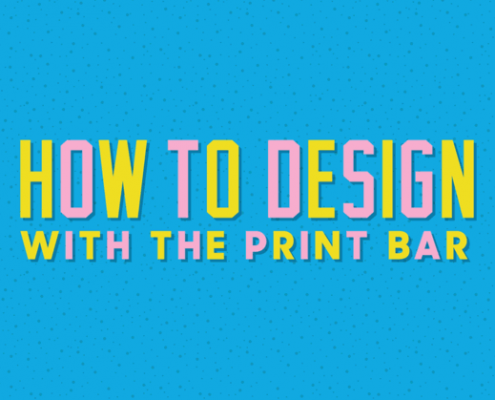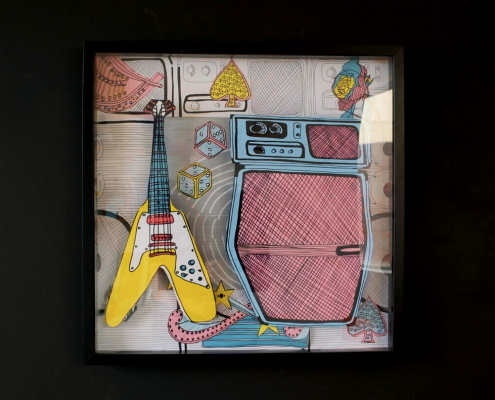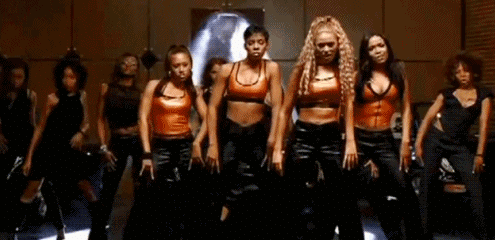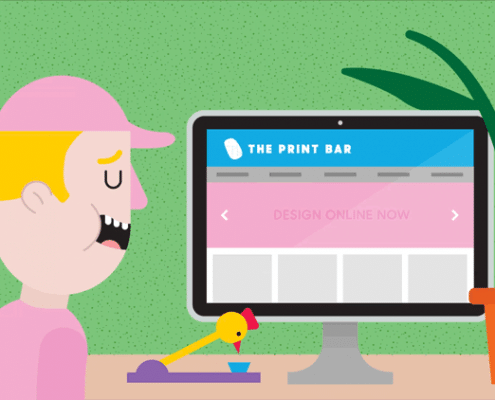Finding Artwork
Coming up with design idea’s is the easy part! We’ve made it as easy as possible for you to make your t-shirt designs. You can simply upload any image into our online designer or choose from our many stock designs. These stock designs can be found in the design program online. Simply search for what you want and there should be different images for you to choose from e.g hearts, footballs, automobiles and work logos. If you need something special email us in for advice. When you choose your own designs to upload into our online software, make sure they are ‘large’ images. Ones that are high resolution. There is more information below.
Artwork Filetypes
Our online system takes many filetypes.
- – JPG
- – PNG
- – GIF
- – TIF
- – EPS
We recommend you supply artwork at 300dpi and in RGB format for best printing results. If you are unsure please email [email protected]
Optimum image size
Uploaded images should be as large (hi-res) as possible.
- When you upload an image, the online designer will automatically scale it as large as possible without losing quality.
- Scale it down to suit your purposes.
- If you scale the image up, you will notice the quality meter turn from green to amber.
- If you go into the red, a warning notice appear. This indicates that the uploaded image cannot be printed or embroidered at the size you require. You will either need to provide a higher resolution image or reduce the size of your design.
- If you add a product to the cart containing an oversized image, you will be warned that this will result in a poor quality product.
Tip: The largest print size is 35cm wide by 40cm long.
Artwork Redrawing
If you are worried your artwork may not be up to scratch or your logo is in need of a touch up. The Print Bar offers an exclusive redrawing service where we can provide you with an exact copy of your logo but in a high resolution vector format. Most logo’s we redraw are only $20 and are supplied to you in .eps and .pdf format which can be blown up to look crisp on even a large wall. Complex artwork will cost a little more and we have one of the best graphic design and art team in the country.
Resolution
Resolution is simply how many ‘pixels’ or dots of colour are in your image. The more dots of colour that make up an image the clearer it will be.
Resizing your artwork that you already have is a very easy operation, but this can have a damaging result on your print if the original image is not big enough.
It is best to zoom in on your image on your computer screen to double check if it still looks crisp when you zoom in. Try this now.
A low-resolution image will cause visible pixels and blurryness to your design which doens’t look proffessional.
The best way to provide your artwork is either in a high-resolution crisp image or in a vector format. If you are unsure if your artwork is up to scratch email [email protected] for help.
The resolution of a typical PC monitor is only 72dpi(dot per inch, =ppi) or sometimes 96dpi. Our printers print at 600 x 600dpi or 1200 by 1440dpi (printers use only dpi) with large drops of ink. When you want to print a photo image on T-shirt, the resolution should be 200dpi – 300dpi. If you use a scanner, at least 300dpi is required. I recommend you to scan in 600dpi then resize down to 200 – 300dpi with Photoshop. If you don’t have a graphics program like Photoshop then email [email protected] for help.
Scanned Images
We get many artists scanning in their artwork and sending them to us to print. It’s best to scan your images at 600 dpi. Use a tool to remove as much of the background as possible such as GIMP or Photoshop. To get the best result it is best to retouch your artwork before printing. Email [email protected] for guidance if you need advice on how to get rid of noisy scratches, lines, dull colours and edges from scanned images.
Free Graphic Design Programs
If you want to get started with graphic design and develop your design skills try GIMP http://www.gimp.org/ It is a great free design tool with many of the features of Photoshop!